DBC2007
Database window for ACCESS 2007 and for Access 2010/2013Current Version 1.7 - A2007, 1.4 - A2010/2013 (12/07/2011) |
|
Screenshot accdb: |
|
Screenshot adp: |
|
|
||
|
(to enlarge click here) |
|
(to enlarge click here) |
The database window is a COM Add-Inn developed in VB2005 and requires .NET Framework 2.0.
MDB, ACCDB and ADP are supported.
After setup and start of Access a new group and a new button "Database Window" are available on Tab "Home".
Use this button to display the database window.
|
Use the option settings to customize the database window. You can reach the options by click on the tool symbol in the database window. |
|
|
|
|
|
(to enlarge click here) |
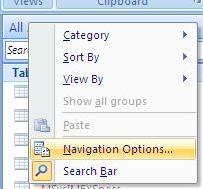
Right click on the Navigation Pane's headline, then select "Navigation Options ..."
You can also reach the "Navigation Options" by using the "Office Button" / "Access Options” / "Current Database" / "Navigation" / "Navigation Options"
In the options dialog window select "Display Options" and check "Show System Objects".
Note: The start of Access may be delayed, due to loading of COM Add-Ins and manipulation of ribbons).
|
|
Download (Version 1.4 (Access 2010/2013) - Setup 740 KB) |
|
|
Download (Version 1.7 (Access 2007) - Setup 619 KB) |
Version 1.4 - A2010/2013
- little Bugfixes
Version 1.7 - A2007, 1.3 - A2010
- Bugfix (Querys - Copy, Save as)
Version 1.6:
- Change Date format to (YYYY/MM/DD)
Version 1.5:
- Fixed: Not all forms/reports will be displayed in the database window.





